GitClear has dedicated itself to the pursuit of proving the empirical value of Diff Delta as it relates to Story Points, an estimation of "Software Effort."
linkChoosing the Story Point (or time tracking) column in a project
GitClear is designed to detect all Story Point, Story Point Estimate, and Time Tracking columns without any intervention from the user. After you have connected your Jira account, the only reason you should need to modify settings is if
You use multiple Story Point columns within a single project, and you want to choose which of them should be considered the "canonical source of truth."
You use an unpredictable label for the column that measures how much energy is spent on each ticket
To find Story Point & time tracking columns, GitClear uses a proprietary detection system based on the name of the issue tracker project columns, and their data type. All Story Point & time tracking fields are concurrently instrumented, and their correlation with Diff Delta can be viewed as described in the following section.
To manually choose your Story Point column after connecting your issue tracker, you can visit Settings -> Issue Tracker Projects. and then choose a new value in the "Story Points" field:

Choosing the Story Points field for an example Jira connection
This form can also facilitate setting up which fields in the project indicate a Critical Defect, although this too is usually automatically detected.
linkViewing Story Point Correlation
To see how well Story Points correlate with Diff Delta in your resource(s), visit Issues -> "Projects & Story Points" (also referred to in GitClear documentation as the "issue browser"). This will provide a window into how your various Story Point correlation fields correlate with Diff Delta:
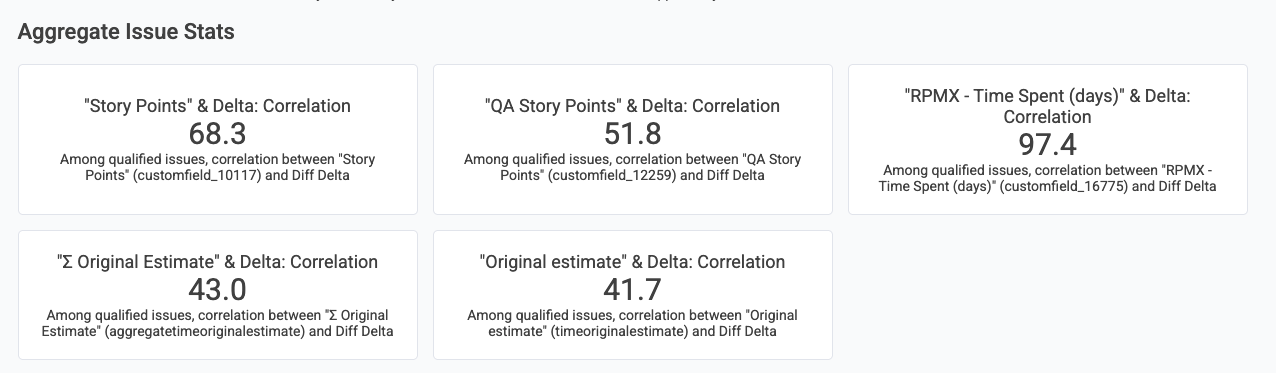
Typically, our customers see between 50-90% correlation between Diff Delta and Story Points estimated. For ideas on how to push the correlation above 90%, paying customers can reach out to hello@gitclear.com, and we can seek to connect you with some of our customers like the one featured in the screenshot above, that has achieved 96% correlation between the "Story Points" and "Diff Delta."
When the correlation level exceeds 80%, a team can very confidently predict when they will complete a sprint on schedule, based on the amount of Diff Delta that each developer has accumulated during the current sprint.
linkStudying Story Points Completed
There are several ways to follow the number of Story Points completed over time.
linkViewing Charts
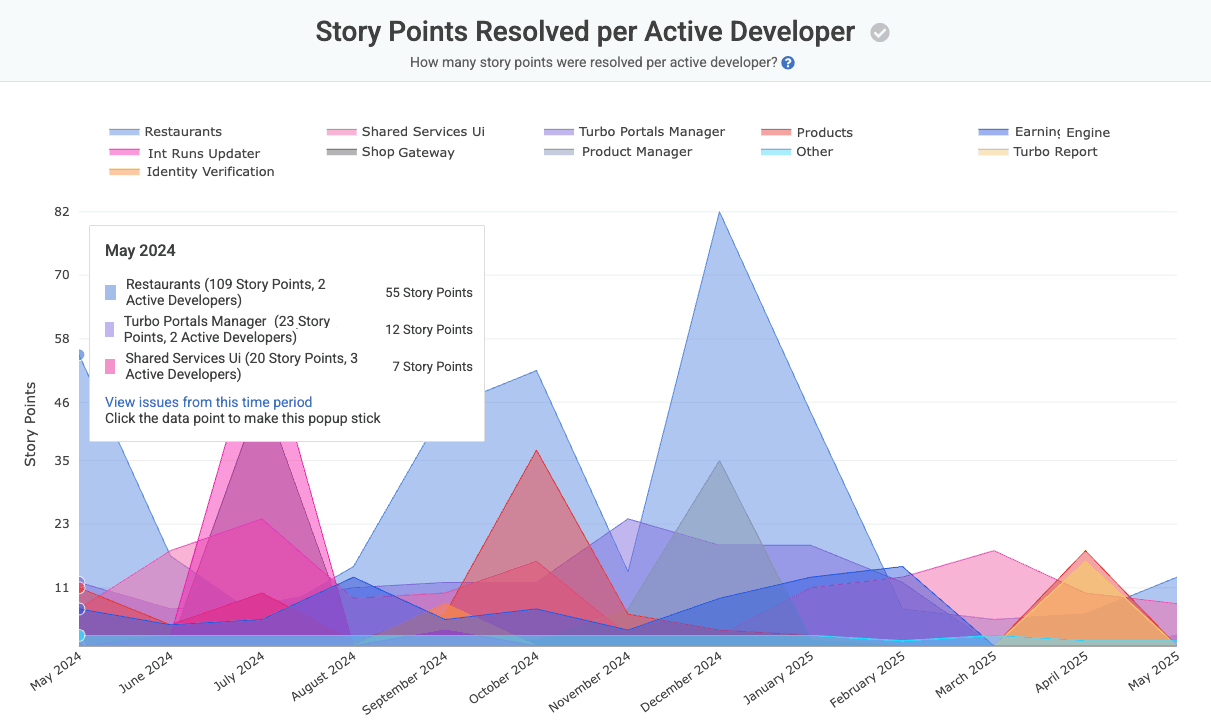
Viewing Story Points per Developer, by repo, by team, or aggregated all together
linkDrilling into Specifics
The Issue Browser allows you to view how Story Point progress fared during a certain Sprint or time frame. It also makes it easy to discover the issues that deviated most significantly from their estimated effort value. Learn more about the Issue Browser here.