When we said that our velocity was continuing to peak, it wasn't an exaggeration:
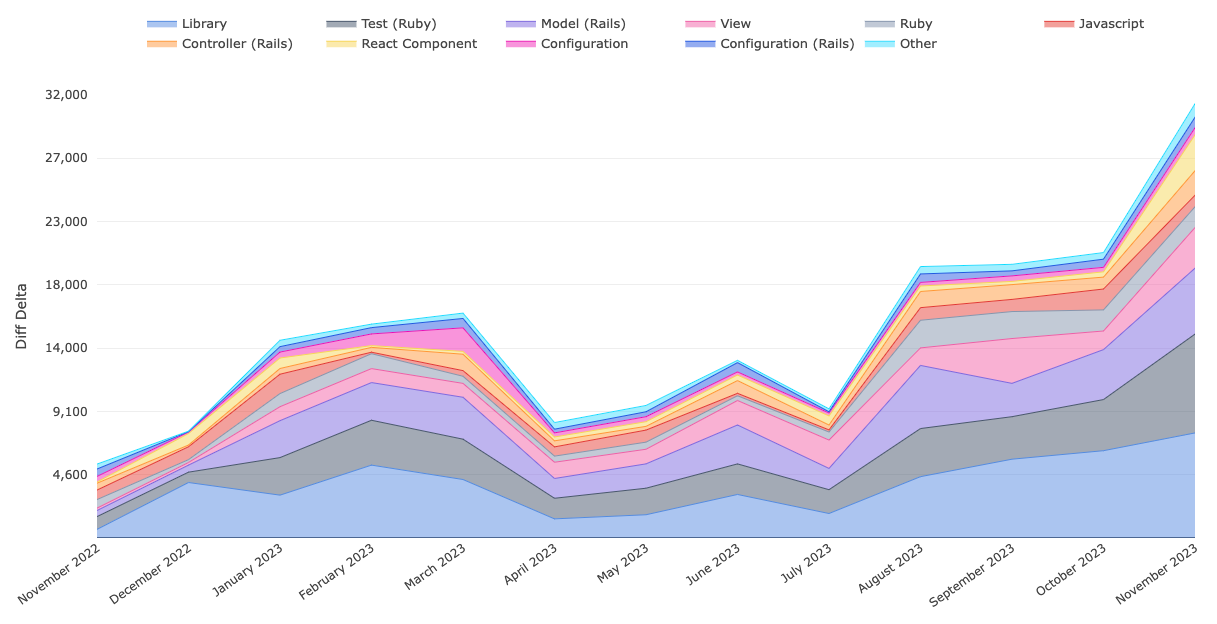
Diff Delta on the upswing means more features
And so, in the midst of our torrent of improvements, we would like to pause and catch our customers up on what has kept us busy for the last few weeks since our previous blog post.
November 2023 Additions & Updates
linkSubscription Seats
One of the most common frustrations that we heard repeatedly over years is that our subscription system required too much reading ("What's an active contributor?") and too much unpredictability ("When am I going to get charged when new contributors are found?"). This update brings a new paradigm for billing that should feel familiar for users of GitHub, BitBucket, and other popular SaaS products.
GitClear now puts the admin firmly in control of what their cost will be. Choose the pricing scheme that best fits your needs:
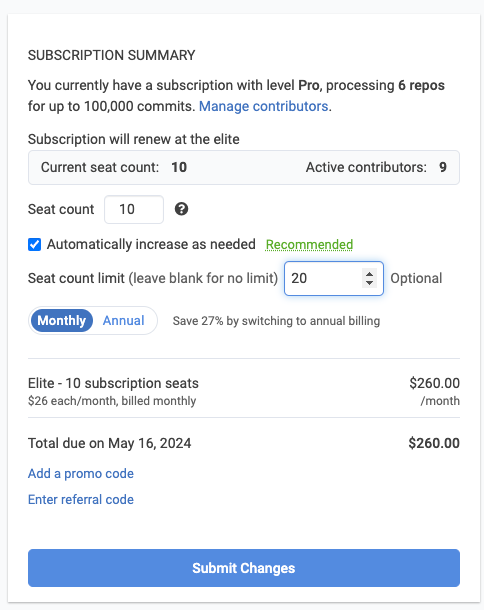
More control for how many subscription seats will be purchased
Set a fixed number (the current default for customers). In the initial launch of Subscription Seats, every entity has been granted a number of Subscription Seats matching the previous subscription payment that was made. If no changes are made from this default, no fees or charges will be levied until the next renew date, regardless of whether new contributors are added to the entity. Read more below about how we handle committers without seats.
Set a fixed limit. Allow seats to be increased, but only up to a given limit.
No limit (similar to previous default). When new active contributors are found, we will first confirm there are no available seats to be used. If available seats exists, those will be assigned to the newly active contributor. If no new seats are available, we will purchase a pro-rated Subscription Seat for the new contributor at the end of the day after they are encountered.
When a committer has a Subscription Seat, their data and stats are processed and visible over the full duration of the subscription plan's processing range (1-3 years).
What were all these "Failed Subscription Payment" emails I have been receiving? |
That was an unfortunate combination of "our system behaving as designed by not creating new charges when a new Active Contributor is discovered," and our system not behaving as designed, but failing to record which users had already received the emails. We have now fixed the implementation so no user will receive this email more than once per couple months. Apologies for the email noise! Please do consider increasing the seat count for your subscription if you would like to process your newly active contributors. |
linkWhat changes do I need to make?
To begin, we have opted all customers into the most conservative billing strategy.
No new costs are incurred, and so newly active contributors will not have their data processed. If you would like to continue to process new contributors as they are added to your repos, you will want to update your subscription such that new seats can be added:
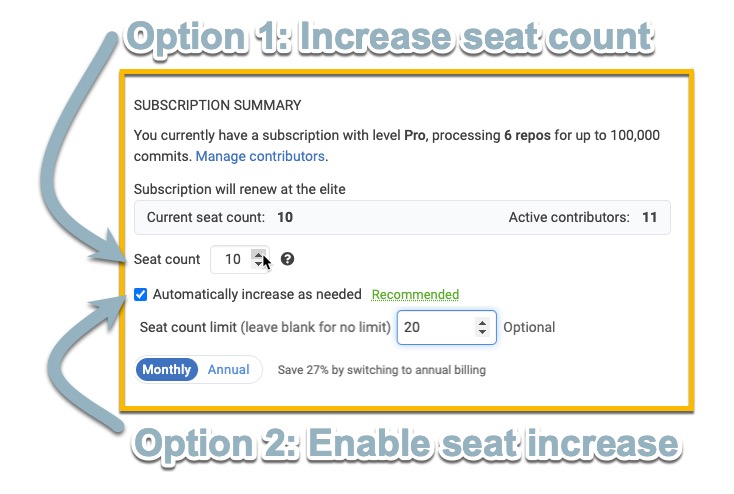
When you have more Active Contributors than Subscription Seats, this subscription manager form helps to respond
Be aware that, unlike previous contributor updates, Subscription Seats can not be refunded part-way through a subscription term. However, you are free to modify the parameters for your next subscription at any time. You can change from Elite to renew at Pro, or from annual to renew monthly -- the changes will go into effect as of your next renew date.
If you do purchase a Subscription Seat for a developer that is no longer active, you can always assign it to a developer whose data you want to keep around for comparisons' sake. Any developer who is not an Active Contributor can have their data filtered without the usual Committer View Access.
linkSync Teams from GitHub
Another most-requested feature goes live in Beta...today!
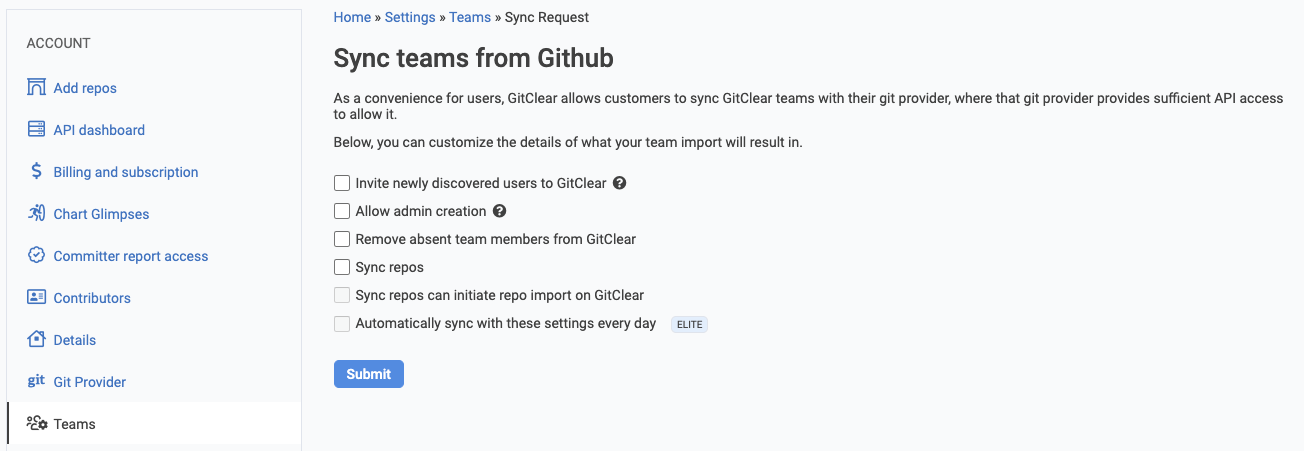
Submit a Team Sync request by visiting Settings -> Teams and then clicking the button for "Sync Team."
Currently a Github-only feature, more git providers coming upon request!
Now, instead of being required to tediously re-create your GitHub team setup, you can propagate it to GitClear in one click (plus a couple hours' processing time). Better still, Elite subscribers can set up their team sync to happen automatically every day, so that GitHub teams continuously remain connected to their GitClear counterparts.
It may take a day or two for the initial processing run, since we expect to receive a number of requests and we want to ensure that they are processed in a way that does not cause undue email or other disruption.
linkView Top Projects from issues... or branches
One of our company's most utilized reports is the list of Biggest Issues. But it had a weakness: if your biggest projects don't consistently connect commits to Jira/GitHub Issues, then they won't show on the list.
With this month's update, branches of high Diff Delta join the party.
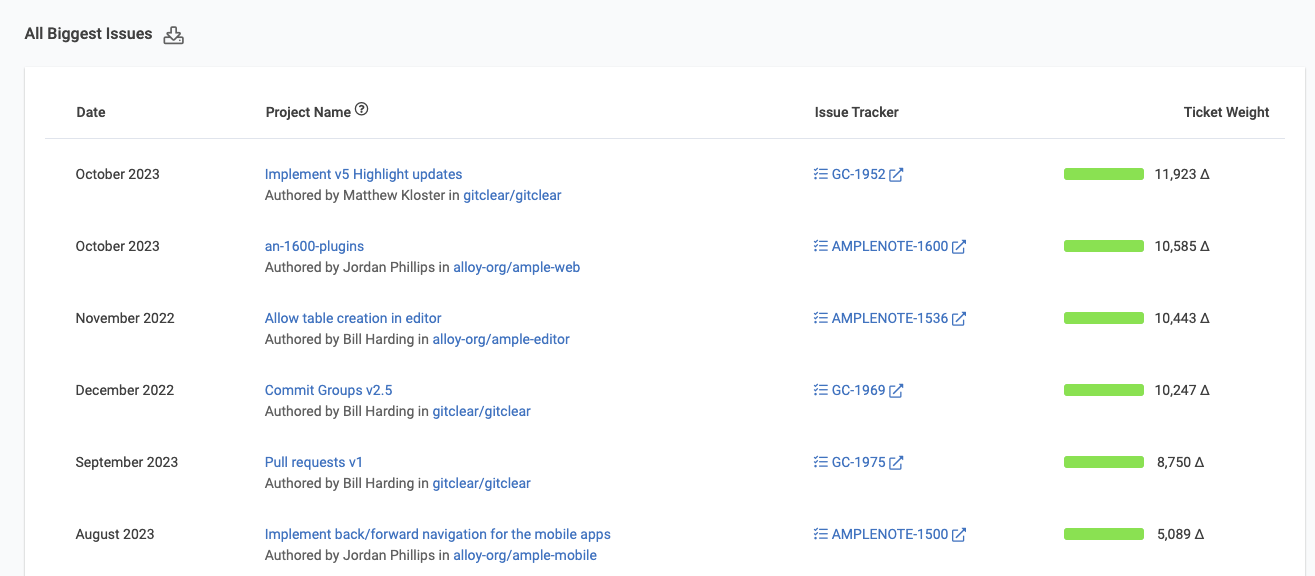
You will now see the full Diff Delta impact of the highest-scoring branches, or the Jira tickets that include all the commits from those branches
linkTime from Pull Request Opened to Closed
A new customer-requested chart has been added to our collection of Pull Request stats:
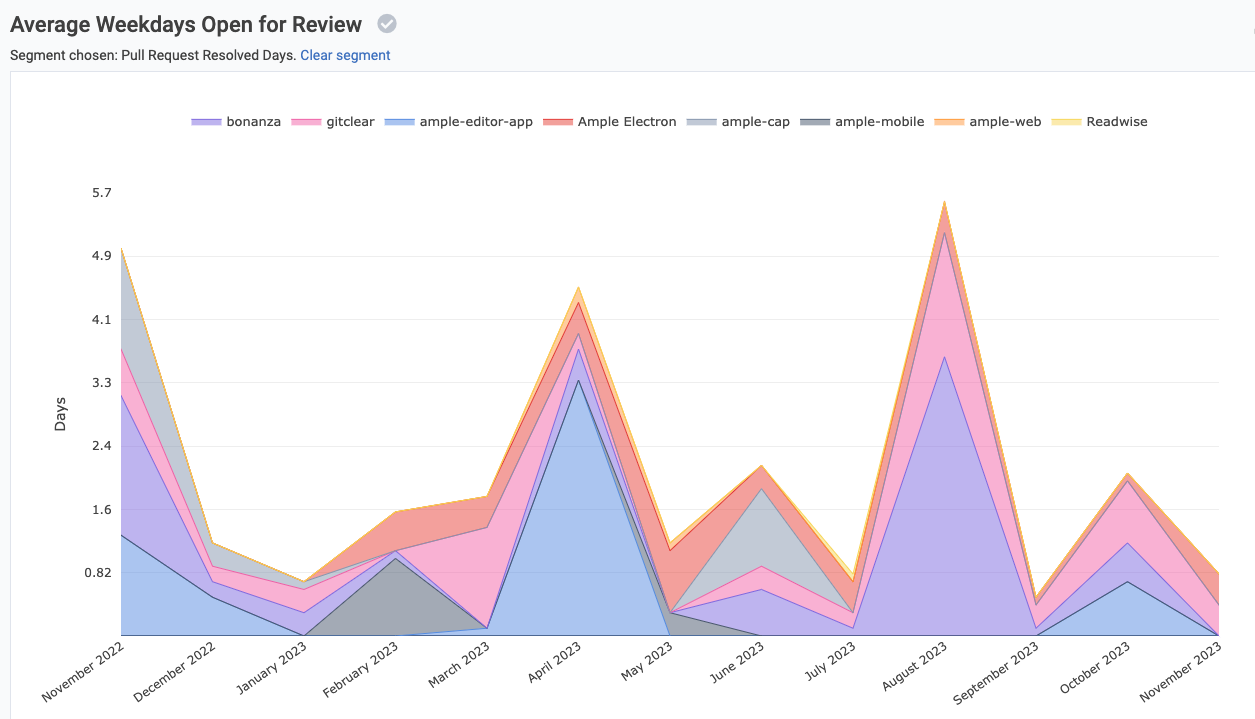
How many business days (weekdays) elapsed per repo between when a PR was opened and merged?
Unlike other services that measure this quantity, we automatically deduct weekend days from the total duration, so the average values ranging from 1-3 days might be lower than what you would see on other git data sites that don't normalize for work hours. More about this chart and our other Pull Request stats can be found on our updated PR Stats help page.
linkNew Redirects
This is more a small quality-of-life improvement than anything:
https://www.gitclear/com/c/sha will now redirect you to view the commit with sha on GitClear, assuming you are logged in and a commit with that sha exists in the repos that you can access.
https://www.gitclear.com/pull/externalid will redirect to the pull request that is known as externalid on a git provider. For example, if you have opened a pull request labeled #388 and GitHub, you could enter https://www.gitclear.com/pull/388 and be redirected to the GitClear version of the GitHub PR.
These shortcuts make it as quick as a few keystrokes to jump from your git provider to the corresponding work on GitClear.