linkObsidian vs Notion vs Craft vs the best networked note apps
Note-linking features are quickly gaining popularity in third-generation note-taking apps. These apps allow you to seamlessly create a hyperlink to another page in your notebook. When you create such a connection, the linked page will offer a convenient link back to all of the sources that reference it.
People refer to this feature as “bidirectional links” or "backlinks," while the apps themselves are often called "networked note-taking apps." Bidirectional linking has become so popular that even legacy apps are now retroactively adding networked-note features. In this article, we analyze the apps that best incorporate backlinks, using data collected and indexed by NoteApps.info.
linkWhat is note linking all about?
Bidirectional links, also known as backlinks, are two-way connections between pages in your workspace. This structure is perhaps most notoriously used by Wikipedia, where keywords in an article frequently link to their dedicated pages. On any of those pages, Wikipedia lets you see all incoming links using the sidebar.

The applications of backlinks are numerous. They let you quickly jump to related pages, explore connections between concepts and even visualize the underlying graph structure. "Note graphs" are quickly becoming a popular alternative to more traditional folder-like structures for note organization.
linkHow did we pick the top apps for note linking?
NoteApps.info currently indexes 38 apps across 324 features. Apps featured in this article support "bidirectional linking," they score high in NoteApps' "Search and Navigation" category, and they offer a subjectively seamless and powerful experience around bidirectional linking.
We grouped these choices by their overall "secondary specialty" ("best markdown", "best outliner", "best for AI", "best database-like"). Within each section, apps are sorted alphabetically.
linkThe best Markdown networked note apps
In this section let's take a look at the best networked note apps that are based on Markdown editors.
Amplenote | Obsidian | Supernotes | |
Can filter backlinks | |||
Can promote unlinked references | |||
Can link to individual blocks | |||
Shows a graph view |
Check out the in-depth comparison of these apps on NoteApps.info.
linkAmplenote

Amplenote offers an integrated place for capturing ideas, organizing to-do lists, and managing your schedule, all in one place. Whether you’re a student, developer, executive, or researcher, Amplenote offers something for everyone, including a powerful search tool, a web clipper extension, and an in-app calendar view. Also handy is the OpenAI integration (via a custom plugin that users can install).
The app takes on a classic approach to note-linking with some unique twists. Rather than renouncing tags in place of note links altogether, Amplenote combines them. One powerful side effect of this choice is that it allows you to create multiple threads of daily notes. Another distinct feature is Amplenote's Task Score for automatically prioritizing your to-do lists.
On the note-linking front, the app offers a powerful graph view. It features robust search and filtering options, as well as graphical drag-to-select and bulk operations on notes. If you’re looking for an all-in-one solution to organize your ideas and stay on top of your workload, Amplenote is a must-have.
linkObsidian

(Source)
Obsidian is a popular knowledge management app that became one of the first apps to make use of the graph view as well as the "daily note" page. With its Markdown editor, this app is not the most customizable in terms of layout and formatting options. However, it more than makes up for it via the powerful plugin system.
Counting over a thousand community-built plugins, Obsidian is one of the most extensible apps on this list. If you are a fan of customizing the small details, this app can help you create the ideal note-taking environment. Enumerating Obsidian's features can be a tricky task, given the prolific plugin developer community. Some of the most popular entries include a plugin for displaying calendars, one for advanced searching and filtering, as well as one for creating Excalidraw drawings.
The other fan-favorite feature among Obsidian users is Obsidian Canvas, which lets you create diagrams and visual representations of your pages.
linkSupernotes

Supernotes is designed as a note-taking app to collaborate with your friends. Instead of dealing with chunky documents in a database-like structure, Supernotes offers a minimalistic environment thanks to its note cards. And with mobile apps available for Android and iOS, you can take your notes wherever you are.
Supernotes utilizes a command-based editor to help you craft and organize note cards. Using commands, you can insert an image, select a background color, and add an icon to your note card. You can also create and insert templates to prevent you from retyping information.
Part of the command list is the Link option, which allows you to connect note cards across your workspace. You can also use the Parent command to make any page a child of another page. Sharing note cards and inviting your friends to comment is what makes Supernotes a great collaboration app. For each note card, you can choose whether a member can edit and moderate the card and whether they can make further contributions.
linkThe best outliner networked note apps
Next, let's look over the best outliner apps that are note-linking-centric.
Logseq | RemNote | Roam Research | Workflowy | |
Can filter backlinks | ||||
Can promote unlinked references | ||||
Can link to individual blocks | ||||
Shows a graph view |
Check out the in-depth comparison of these apps on NoteApps.info.
linkLogseq

(Source )
Logseq is an outliner tool designed to help you connect your ideas. It features all of the industry-standard capabilities around note linking, offering extra granularity too. In Logseq, you can also create references to individual blocks inside your notes, as opposed to simple note-wide links.
In addition to written notes, Logseq features a whiteboard tool for taking notes visually. Using the resizable canvas, you can insert text, sketches, and shapes. A highlight of the whiteboard tool is that you can link notes inside the canvas.
Logseq also serves as a useful revision tool, thanks to its Flashcards feature. There’s also a Favorites tab for storing important ideas. To make finding information easier, you can use the search tool to find page titles and blocks of text across your workspace.
linkRemNote

RemNote is a brilliant app for efficient note-taking and knowledge management, making it one of our top note-taking apps of 2023. The app is a great choice for students thanks to its innovative flashcard feature, which uses spaced repetition to enhance learning.
RemNote is built on a bullet structure, which makes it a great outliner tool. You can indent bullets easily with the Tab key and collapse larger ideas with the click of a button. The main benefit of this feature is being able to reference sub-ideas rather than top-level concepts. This means you can reference any bullet created in RemNote.
Finding notes is easy in RemNote thanks to the Omnibar tool—a place to locate any note page or idea in your workspace. You can also jot down daily notes using the Today’s Note tab. In addition to these tools, RemNote features a powerful command-based editor with multiple functions to highlight and format text and even create flashcards directly within a note page.
linkRoam Research

(Source)
Roam Research was one of the note-linking pioneers back in the day. Nowadays, it maintains its reputation for sticking to the "pure note linking" paradigm while also offering a wide array of community-made plugins. Like the apps that came after it, Roam is very much "daily-note-centered." That means you are encouraged to start creating new links every day from a blank sheet.
Roam is also a powerful outliner that lets you work efficiently with indented bullet points. In Roam, these bullet points are first-class citizens and can be linked individually. For more advanced use cases, Roam also allows you to use a special syntax to insert synchronized copies of the same block on multiple pages.
For those who want to go all in with a "note graph," Roam Research is a particularly powerful tool.
linkWorkflowy

Workflowy is a well-known choice for creating lists, but it also comes with some unique note-linking features to connect your ideas. From the commands menu, you can create multiple types of content and perform actions such as "Move to" and "Share" to speed up your workflow.
While it's primarily a bullet-based editor, you can use the "Paragraph" command to take longer notes. Thanks to the nested structure of bullets, you can easily zoom into ideas by clicking on a bullet. This will take you to a full-page version of the idea, so you can focus easily on the task at hand.
You can easily link to other notes and bullets by using the double brackets shortcut. Workflowy offers a different way to connect ideas with its mirrored items. This feature lets you copy and sync a bullet from one location to another, so you can make edits in more than one place simultaneously. If you’re looking for a note-taking app to make refined lists and organize short ideas, give Workflowy a try.
linkThe best AI networked note apps
In this section, we're analyzing the top note-linking apps that specialize in generative AI.
Craft | Mem | Reflect | |
Can filter backlinks | |||
Can promote unlinked references | |||
Can link to individual blocks | |||
Shows a graph view |
Check out the in-depth comparison of these apps on NoteApps.info.
linkCraft
Craft is a perfect note-taking app for creatives. Its colorful design and formatting options unlock robust styling possibilities. Some of these include customizations such as cover images, layouts for page components, and font type options. With options to share documents and invite others to collaborate on pages in real-time, Craft is also a great option for teams.
This app boasts one of the most polished user experiences out there. And with the recent addition of an integrated AI assistant, it has all of the powerful generative superpowers of its competitors.
While Craft's note-linking capabilities are not among the most advanced and there is no graph view, the app still deserves a spot in this section. For integrating bidirectional links into such a polished AI-powered document editor, Craft is a unique option for your note-taking needs.
linkMem
Mem is a powerful note-taking app with a desktop version available for both Windows and Mac. Thanks to Mem X (the app’s AI chatbot feature), you can ask any question related to your notes to access information even faster. You can also take advantage of Smart Write to generate content that reflects your tone and writing style.
To keep your notes organized, you can group "Mems" inside Collections. Mem allows you to reference both Mems and Collections using the @ keyboard shortcut. Another way to speed up your workflow is by using commands. For example, you can type /image to upload an image to your Mem or /file to upload a local file.
If you need to reuse snippets of text, Mem offers templates to save you retyping information. You can also reference a template inside a Mem by typing forward slash (/) followed by the template name. To link Mems to your schedule, you can connect Mem with your calendar.
linkReflect
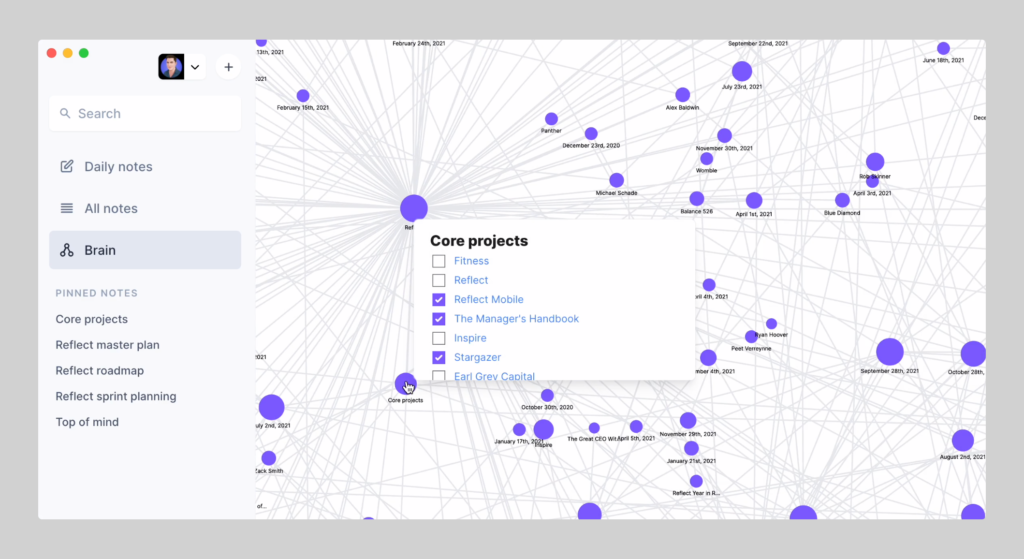
(Source)
Reflect implements most of the popular note-linking features, including a graph view that they call "Map". Where this app shines is in the AI department. Reflect allows you to easily select blocks of text in your notebook and create summaries, to-do lists and even invoke custom actions. This is achieved with the useful AI command bar that lets you browse through preset AI prompts or create your own.
Given its robust graph and AI capabilities, Reflect unlocks a number of interesting interactions in your knowledge management. We recommend it as one of the top picks for networked notes with an AI specialty.
linkThe best database networked note apps
Finally, let's catalogue database-like apps. These apps tend to be less traditionally about documents and pages, but more about data structures and objects.
AnyType | Capacities | Notion | |
Can filter backlinks | |||
Can promote unlinked references | |||
Can link to individual blocks | |||
Shows a graph view |
Check out the in-depth comparison of these apps on NoteApps.info.
linkAnyType
AnyType describes itself as "The Everything App," and there are plenty of good reasons for it. Using the app, you can take notes, manage tasks, and track daily habits. AnyType also has versions available for Android and iOS, so you can stay on top of your workload wherever you are.
Notes, tasks, and bookmarks are referred to as "Objects" in AnyType. You can use the @ symbol to reference any such objects across your workspace, making it a very versatile take on the note-linking paradigm. As with all of the top picks in this section, AnyType offers a robust graph view too.
AnyType is appreciated for its high level of UI polish as well as its private, local-first philosophy.
linkCapacities
Capacities offers a unique note-linking system to connect your thoughts and ideas. The app subscribes to the belief that traditional folder hierarchies are limiting. Instead, it proposes a "network of objects" as the alternative organization system.
Capacities boasts contextual backlinks (which means that backlinks show the surrounding content of the link) and block-based editing and addressing. Another fundamental concept of the app is the "daily note." The developers talk about "time-based note-taking" as a driving philosophy of the app.
With its healthy mix of "database-like" and networked note features, Capacities is one of the top picks for people who want to introduce note linking to their personal knowledge bases.
linkNotion
Notion is a fan favorite, known for its flexible note-taking approach and customizability. Its command-based editor allows for quick editing and fast content creation. Now, with Notion AI, you can generate content even faster with AI commands.
There are multiple ways to create a reference in Notion. One way is to hit the @ symbol or type a pair of square brackets [[. This allows you to reference any page, date, or person across your workspace. You can also highlight text and use the keyboard shortcut Ctrl + K. This allows you to create a page link over custom text.
Using Notion’s multiple workspaces, you can separate personal notes from work-related notes. Each workspace acts as a separate space for storing pages and subpages. The only disadvantage of keeping multiple workspaces is you can’t reference pages between workspaces. Overall, Notion is a good choice for general note-taking with basic note-linking features.
linkConnect Your Ideas With These Note-Linking Apps
There is a generous array of options to choose from when it comes to note-linking features. Presented in this article are multiple approaches to bidirectional links and note-taking. If you want to incorporate backlinks into your notebase, the choices above are some of the most successful implementations of the concept.
For more in-depth comparisons between apps, check out noteapps.info.