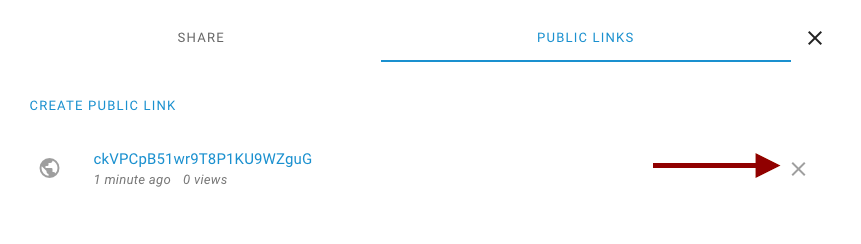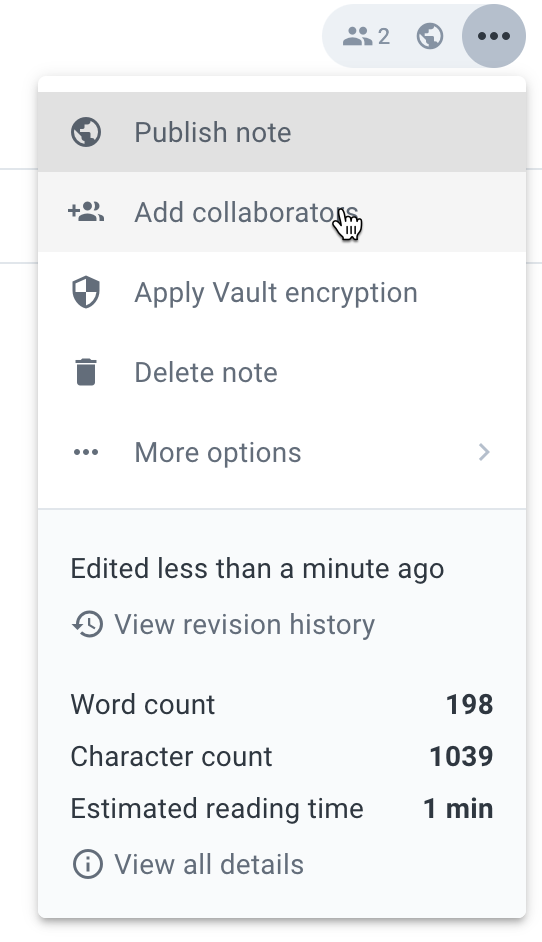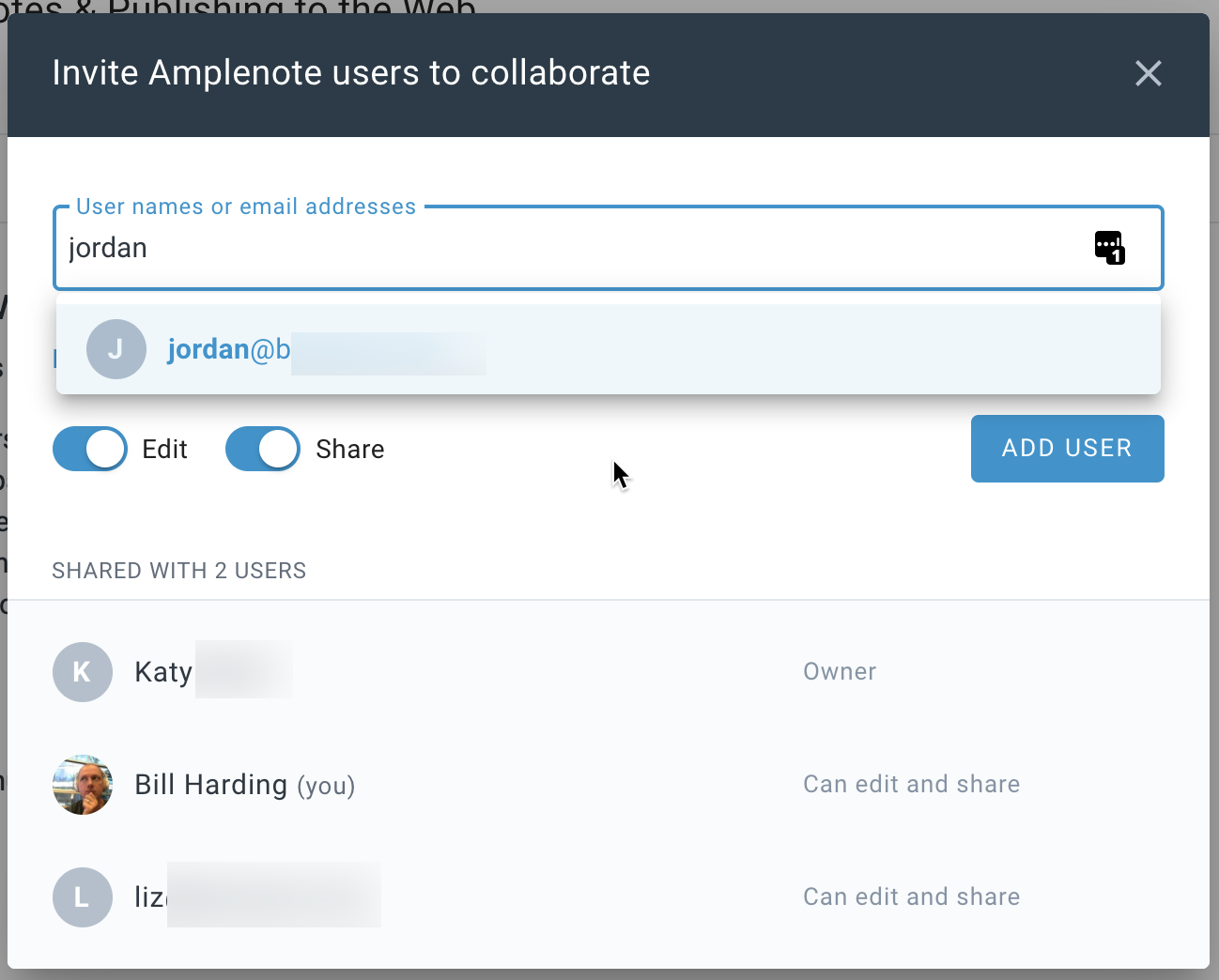linkHow do I share notes with others?
Click the usual note actions menu in the upper-right corner of Amplenote, and then choose "Add Collaborators":
Getting ready to add collaborators
This will take you to the collaborator dialog:
>Collaborator dialog: showing list of collaborators with their permissions
When possible, we'll show you a list of suggested users based on who you've collaborated with before:
Auto-suggested users based on past notes shared
After a note is shared, you'll see the number of people who have received the note next to the Share icon in the note header.
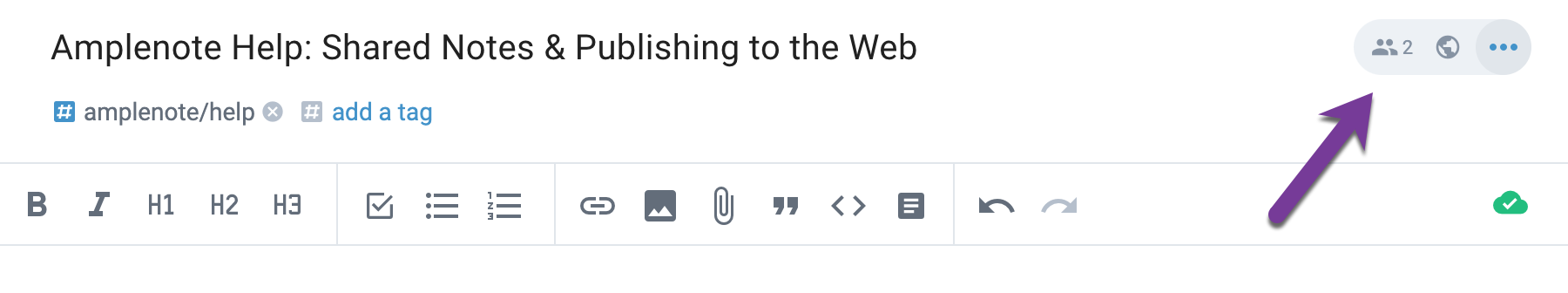
You can review an individual's share settings and remove people from shared notes by clicking the share icon and using the "X" to the right of the person's email address.
If you delete a shared note, anyone you shared it with will still be able to view it unless you remove them from the shared note prior to deleting.
linkHow do I publish notes to the web?
Notes can be published to the internet and shared with others using a public link. To go public, click the Share icon and select the "Public links" tab, then click "Create public link." Click the link to open the page on your browser. You can then copy the URL to share with others.

To remove a public link, click the Share icon and select the "Public Links" tab, then click the "X" to the right of the public link you wish to remove.