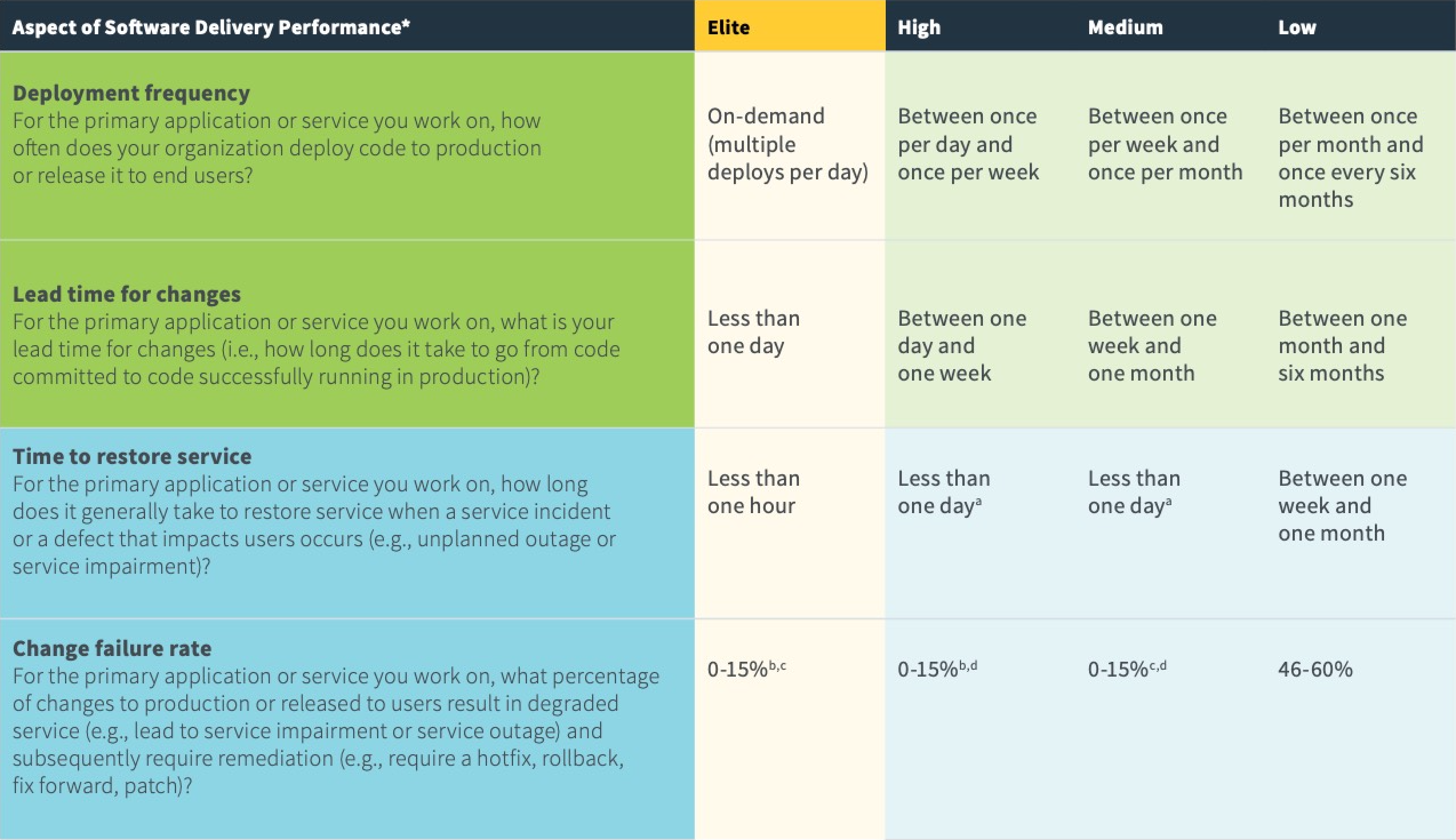Today marks the launch of our fourth major release for GitClear, which we are calling "GitClear v4." To recap our journey to date in terms of the Line Impact we have accumulated by year:

If you're the nostalgic sort, you can check out some of our previous notes that accompanied each previous release:
v1 launched January 2019: Release of our v1 code processing engine; first-gen diff viewer; v1 team-based navigation; visible homepage 👼
v2 launched October 2019: Debut of GitClear on-prem; v1 Pull Request Stats; v1 Commit Activity Browser
v3 launched March 2020: Every report can now filter on individual, team, repo, organization, or “entire account” aka entity); add Issue (Jira) Stats, add Historical Stats, reinvent project navigation
v4 launching NOW 🚀 (October 2021): permanent free tier added, Google DORA integration, v2 Pull Request Stats, Tech Debt Navigator, Community section, v2 team-based navigation
But to be honest, we're not feeling very nostalgic at the moment. This is the most exciting release of GitClear so far. What we can now offer to teams at little-or-no-cost will introduce GitClear to a wider audience that can take advantage of faster code review and repos where incentives exist to reduce tech debt.
linkHow to prove our commitment to being the most developer-centric tool in Developer Analytics space?
linkHello Product Hunt! We are now offering GitClear for 💸 FREE 💸 in perpetuity for developer hobbyists 🧑💻 💸. Use the “Most importantly” sign up link 👇
By the previous version of GitClear, we'd reached feature parity with other Dev Analytics tools, at about half their price. But we still hadn't graduated to the point where the average developer could recognize the value of using using GitClear daily. Meanwhile, the GitClear team were already finding that our experience using GitClear as a dev was giving as much value as what we were getting from the tool in our CTOs / VPs of Engineering roles.
So, we decided to take a page out of the Loran Nordgren mindset, and reduce the friction of signing up for GitClear for developers. Our new, free "Hobbyist" tier comes with most of the features of a GitClear Pro membership ($9/month/active developer). You can see the specifics of how it stacks up in this rundown graphic. 😎
>> Most importantly: you can try out the new Hobbyist tier by signing up here
linkWhat's new from GitClear v3 to v4? 🎁
Just looking at our Line Impact per year above, you can see that we've been moving faster than ever in 2021. That means there is a lot to catch up on, but to accommodate the reader's limited time and attention, we'll pinpoint the five biggest improvements since March 2020:
Full, automatically-configured, Google DORA integration. Read more about Google DORA and our implementation of it here. tl; dr
Second generation stats on pull requests. From one tab with semi-reliable data and no “Cycle Time,” to three tabs of unit-tested and integration-tested stats that include “Cycle Time” along with about 10 other newly added metrics.
Tech debt inspector. Pinpoint which directories in a repo have consumed the most time dev time with the least (non-churn) result.
Rewritten teams implementation: better clarity, easier invitations.
Commit Activity Browser v3: remember your position in the midst of reviewing ad hoc commit groups.
Pick which update you’re interested in and read more below 🙃
link1. Full, automatically-configured Google DORA integration
There are four stats that were empirically proven by Google research to correlate with high performing teams. Google uses the acronym “DORA” for these stats, but unfortunately the quantities they represent don’t have an easy acronym to remember them:
A) Cycle Time - How long between first commit on an issue, and that work being deployed to production?
B) Frequency of deployments - How many times per day does the team deploy their code?
C) Rate of critical defects - What percentage of deployments contain a critical defect?
D) Time to repair critical defects - How many hours elapse between when a critical defect is detected and when its final fix has been deployed?
Here is how Google’s fancy graphics team would put it:
GitClear now makes it easy to see, either across one's company, or on a per-team basis, learn how your team's metrics compare to Google's benchmarks for an "Elite" team down to a "Low" team.
link2. Second generation stats on pull requests
Check how your team's long-term trends are evolving with metrics like "Average PR time open" and "Cycle Time" (time from first commit to deploy). Find out which short-term PRs are awaiting reviewer longer than usual, and which commits are receiving more revision and comments than targeted. Also: stats on the conversation dynamics between the team.
Check out our newly added Overview of Pull Request Stats added to our reference documentation if you'd like to learn more.
link3. Tech debt inspector
This chart is dedicated to those who have to maintain a repo for more than a year. Those who have the opportunity to continue engaging with their years old code quickly learn how time does not look back fondly on old code. The tech debt browser pinpoints the directories where you are currently paying the greatest cost for past tech debt:

Read more about the Tech Debt Browser.
link4. Rewritten teams implementation: better clarity, easier invitations
Now it's possible to specify granular roles on one's team. All GitClear stats steer team members away from trying to make stack-ranking comparisons, and the new team implementation specifically prevents committers from being able to directly compare their velocity to others. We encourage developers to compete against their past selves.
See our blog post announcing teams.
link5. Commit Activity Browser v3
Other git providers steer you toward viewing code as either one-off commits (ephemeral) or pull requests (vast). We think it's more likely that committers will give code review more attention if it's more convenient -- that is, if code review can happen on the code reviewers schedule. We released two 5 minute videos to show how GitClear allows browsing groups of work and keeps track of your code review on a per-file basis:
link🎥 Basics of Commit Activity Browser: what can we communicate through colors, position and size?
link📽️ Intermediate Commit Activity Browser: how much work is planned vs unplanned? Plus two other common questions dev teams ask us
We also have the visual guide to the Commit Activity Browser available.
linkWhat’s next?
We are launching GitClear v4 on Product Hunt as of today, Thursday November 4th. 🎉. These changes have been about a year in the making since the release of GitClear v3. We hope that we can help make git clearer for many more developers and teams. 🙏
The graphic above indicates what is next on our radar:
The next two visible improvements will be an improved “Highlights” tab and an API for reading and writing interesting events to your GitClear account (whether our cloud option or on prem). If you have ideas on what APIs you would get the most use from, strike up a conversation on our Discourse boards?
linkAppendix
linkThe pace of progress toward v4
By the end of 2021, we will be closing in one 1,000,000 Line Impact cumulatively for GitClear. 😳 That equates to our project being about as mature as Facebook React, which has tallied 871k Line Impact since its debut in 2013. Kind of interesting to compare how the projects have followed a similar hastening of evolution:
Rate at which Facebook React and GitClear have evolved since their respective inceptions. Source data.