The average typing speed is around 40 WPM (Words per minute), if trained someone could go to 120 WPM or even faster.
If you type a lot like me, chances are it's going to make you more productive if you improve your typing speed.
It can make you faster at writing content or emails, doing research or coding.
Improving your typing speed comes down to a couple of things:
Getting familiar with your keyboard
Practicing a lot
Focus on accurate typing, mistakes take up time!
linkSites to practice
This one seems the most fun to practice with.
This one helps with practicing certain keys and is highly configurable, would recommend this one for learning.
You can play online against other people
linkPro Tips
Use the little tabs on the F and J key to reposition your fingers.
When making a mistake, use CTRL or Option + Backspace to delete whole words, that's way faster than hitting backspace multiple times.
Learn Touch Typing, more on that later.
The keyboard you use could make a difference in typing speed, a lot of people including me like Mechanical Keyboards more.
linkPosture and Technique
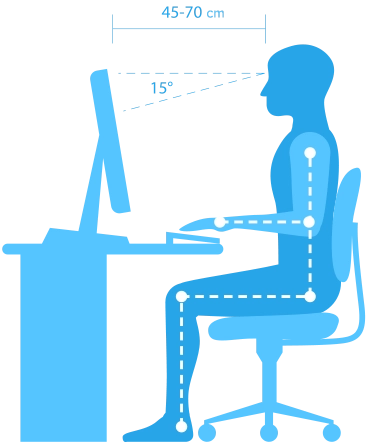
A good posture is important, sit in a good position.
Obviously you don't want to look at your keyboard while typing, if that's something you do, try to learn blind typing first.
I did a typing course when I was a kid, that's where I learned it.
linkTouch Typing
Try to hit multiple keys at close to the same time, so instead of typing each key one for one, you're already busy with pressing the next key.
To quickly go over basics: touch typing is basically where you type without looking. You can feel these two little ridges on the f and j keys respectively, where you rest your index fingers. This will always orientate you to the keyboard. Use your thumb for space bar.
Try practicing hitting alternating f and then g but just with your left index finger and without looking.
Try practicing hitting alternating j and then h but just with your left index finger and without looking.
Then, you can practice the other letters of the index finger.
Try hitting t, g, and b, all with your left index finger.
Then y, h, n, all with your right index finger.
Then r, v, with your left index finger.
Then u, m, with your right index finger.
After that, try the middle finger buttons:
d, e, c
k, I, and comma
Then the ring finger buttons:
s, w, x
o, l, .
To be honest, I tend to use my right ring finger to hit “;”, and also to hit the quotation marks keys (because I use my right pinky to simultaneously hit the Shift key). I also use it for backspace.
Similarly, I also use my left ring finger sometimes to hit q, a, z — the reason being that I can hold down the Shift key on the left hand side with my pinky finger in order to type QAZ capitalised with one hand. But if capitalisation is not needed, then you can just feel free to your pinky finger (e.g. it’s really natural if you have your index finger already on f, because you literally just press down on your pinky finger).
The pinky is actually the hardest finger to control (I find). I tend to use it mainly for the biggest buttons only: like Enter, the Shift on the left, etc. Even when hitting letters like p, it’s so much easier to just shift to hitting the P with the ring finger so that you can use your other fingers to hit other stuff (e.g. “potato” ==> P right ring finger, O right middle finger, T left index finger, A left pinky finger, T left index, O right ring finger).
Changing positions for the same key can also make things easier/quicker: for example, hitting O in potato twice, actually you can change from middle finger to ring finger. This is a technique that is also used in piano to hit the same note rapidly, as it’s actually kinda hard to do an up and down motion really quickly.
If none of this makes sense, don’t worry: probably a much more intuitive way to explain it is just to try it using a typing program, which I’ll explain below.
When you get your fingers in the right places, you’ll find that the rest is really just muscle memory and practice. Keep at it!
linkMy current typing speed:
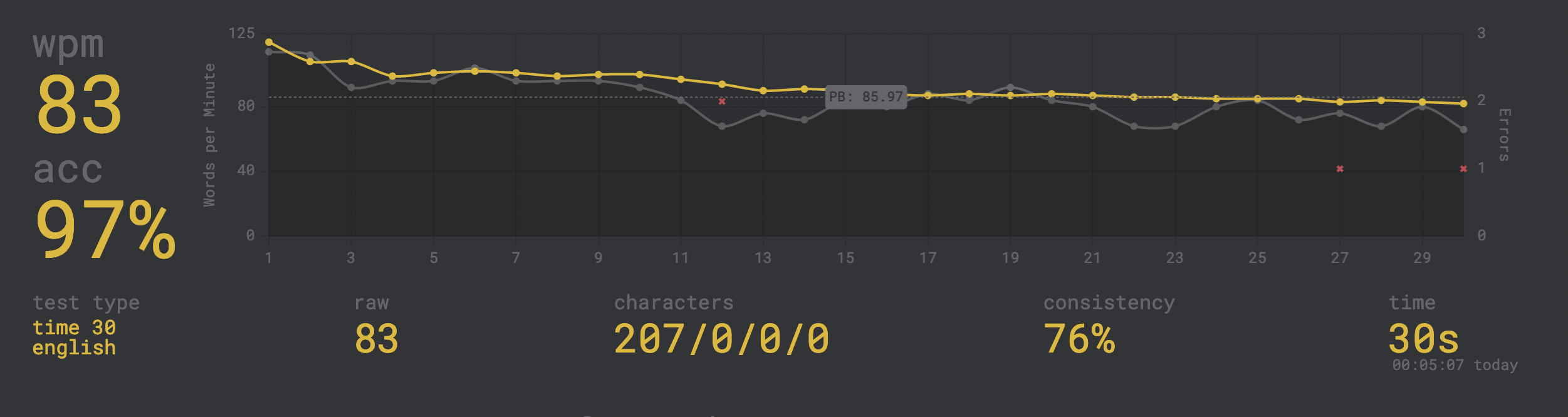
I'm still in the process of improving my typing speed, if you spend a lot of time behind a computer I recommend you to start training too!
It has helped me save time ,and I think that would be the same for a lot of people if they invested some time into it.