GitClear's services are begin by connecting one or more repos to a supported git provider:
GitHub
Bitbucket
GitLab
Azure Devops
This page will describe your options for manually or automatically importing repos and their organizations.
linkTable of contents
link📥 Importing repos (and their organizations) manually
When you initially sign up for GitClear, we will take you straight to the pages below to choose repos, so you won't need to follow any special links to find your way to the repo import page.
After your GitClear account is established, you add new repos by clicking the "Browse" tab and the button to "Add a repository"

Accessing the "Add a repo" button get the import process underway
You will then be taken to a list of repos, grouped by organization. It will probably look something like this:

Selecting which repos to import to GitClear
Relative to the import limits describe above, you can either select a collection of repos to import from the list, or you can use the "Quick import" box (shown right below "Select a source") if you know the exact organization/path of the repo that you hope to import.
After you have selected all repos to import, scroll to the very bottom of the page and click the "Import selected repositories" button:
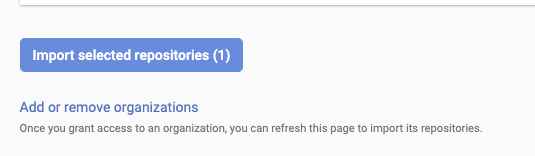
The button to initiate a repo import, located at the bottom of the page
link🚀 Importing repos automatically (GitHub only)
When you arrive at the "Select repos to process" screen, if you are importing from GitHub, you should have a button at the top of the page to "Sync recently active repos."
If you click it, you'll be taken to a page like this to configure your repo (and optionally, team) import:

Importing repos from GitHub the fast way
By default, we will import repos that have had commits authored in the past 30 days, but you can configure this threshold to your liking. We will import repos based on the recency of their commit activity, up to your accounts repo import limit. You can read more about syncing teams and repos on the dedicated help page.
link⏳ After repo import is initiated
We will start processing your repo, with the newest commits processed first. The rate at which a repo is imported can vary greatly depending on the number of commits to be processed, how much code is in each commit, how much load other processes are putting on the system, etc. That said, users of gitclear.com should generally expect to see at least 10,000 commits processed per day when their account is being set up. You will observe a bar near the header to appraise you of the status of your repo import(s).

You should see a strip under the header that can be hovered on for details of your importing repo(s)
While data is being processed, many graphs will look incomplete, as the rate at which processed commit data percolates to the various reports varies, and can take up to a day.
linkWhile you wait...
The best next steps to consider for getting the most from GitClear as you await your repo import?
Set up your issue tracker integration with Jira (or non-Jira). This will unlock a much more insightful version of GitClear, allowing you to group work by the issues that the work addressed.
Invite more contributors to the team. The accounts connected to your GitClear entity, the greater the processing quota afforded to us by the git provider. This often accelerates the rate of the repo import.
link🎰 Repo import limits
If you're using GitClear across a large organization, you may encounter our limits to the number of repos imported. These thresholds exist to allow GitClear's devops infrastructure to reliably deliver reports and commit activity with sufficient haste. If you have special needs, feel free to tell us about your use case via email: support at our domain name.
linkUsing GitClear via gitclear.com
These limits apply to users who aren't using the Enterprise version of GitClear. You can view our pricing page to confirm the current limits for the subscription tiers.
Trial subscriptions
Users who have not submitted a credit card can import up to three (3) repos with one year of history per repo
Users who have provided a credit card via gitclear.com can import up to ten (10) repos with one year of history per repo
Pro subscriptions
Up to twenty five (25) repos with one year of history per repo
Elite subscriptions
No limit on the number of repositories, with five years of history per repo
linkUsing GitClear via On Prem Enterprise version
There are pre-set limits for the number of repos that can be imported in the Enterprise version. We will import up to 15 years of history per repo. Be advised that every commit will add incremental size required for the database. As a ballpark, you can estimate that every 10,000 commits processed will consume around 1gb of database space, though this can be optimized by reducing code cached on behalf of viewing diffs.