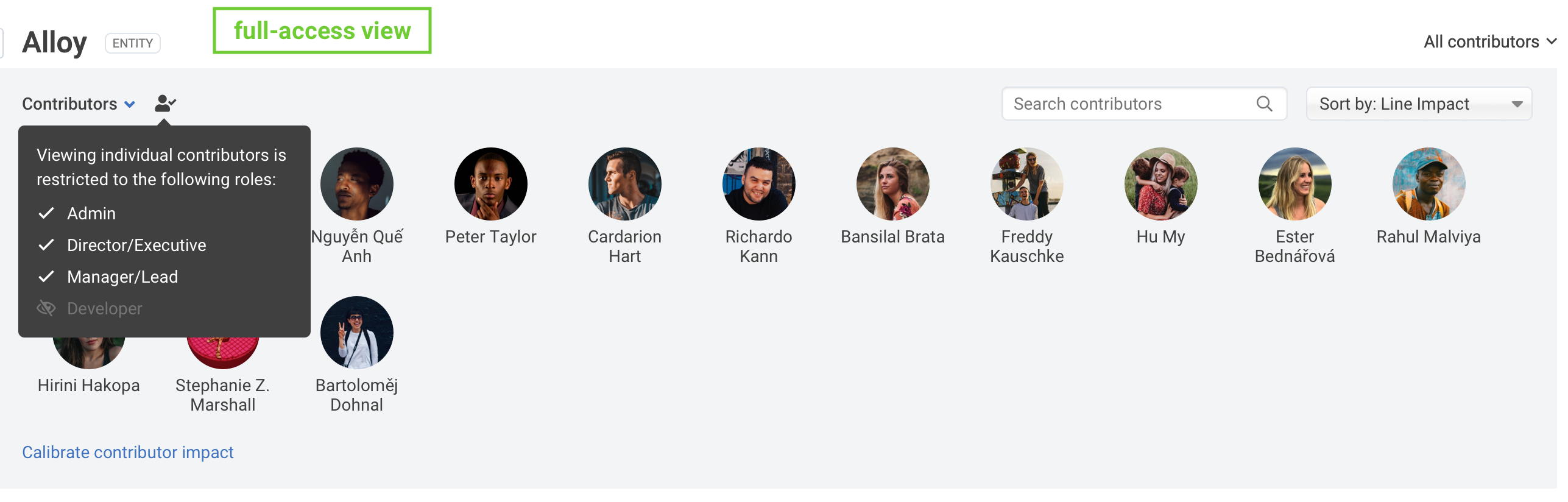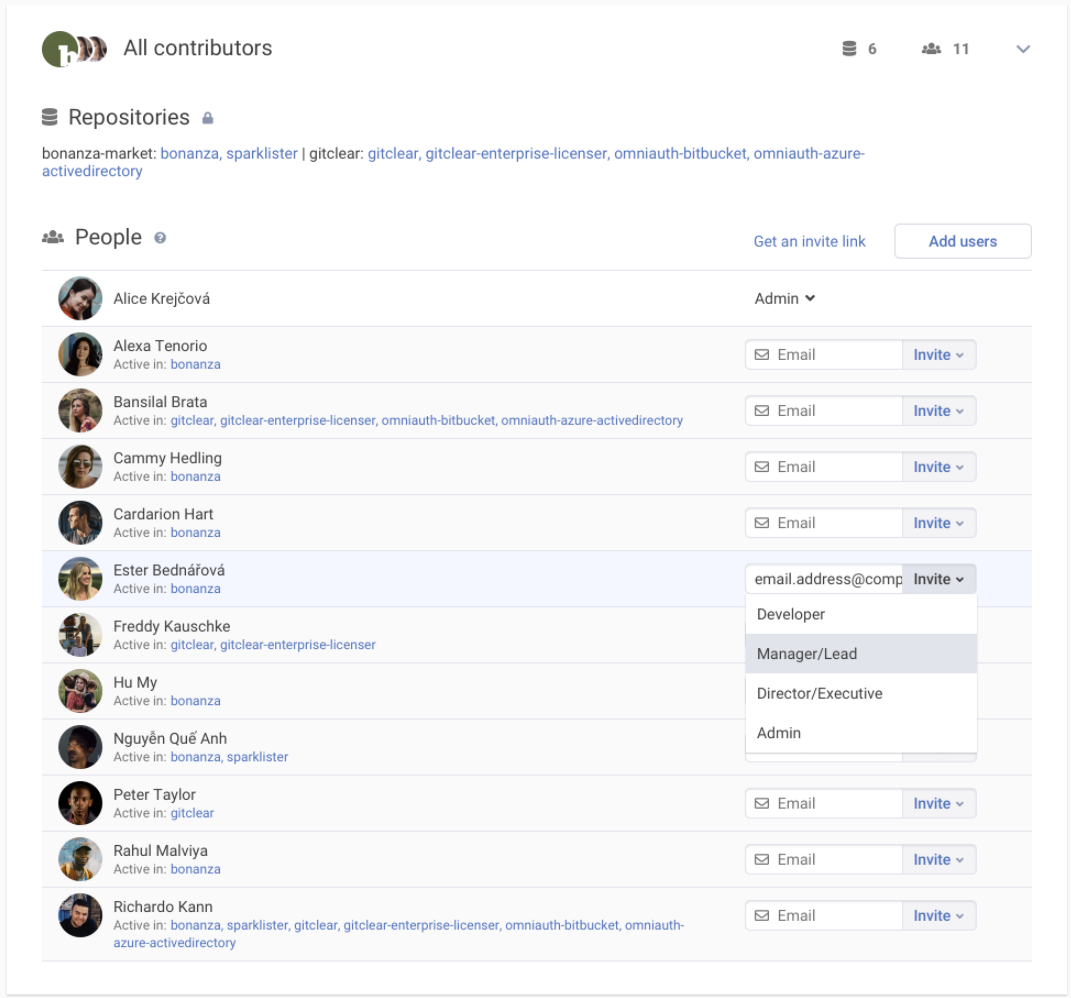As GitClear continues to add more enterprise businesses to its clientele, there was one piece of feedback that we kept hearing over and over: how do I control who has access to which reports?
It might sound like a simple question, until you realize how many different types of stakeholders on an enterprise team might want to use GitClear. Historically, GitClear's "sweet spot" has been CTOs and VPs of Engineering. Both roles gravitate toward GitClear as a way to summarize the "big picture" result of the company's cumulative engineering efforts. But there are many other stakeholders who GitClear was built to serve:
💻 Developers. Several of GitClear's best features exist primarily to benefit Developers. These includes the Commit Activity Browser, Directory Browser, and Pull Requests stats. An especially common use case we see among developers is reviewing their own code at the end of every day, and reviewing the Line Impact history to calibrate how their output is changing from week-to-week.
🕴️ Executives. Much like VP of Engineering, Executives love being able to get a big picture view of how rapidly the product is changing from week-to-week. Their favorites tend to be the Historical Line Impact, Cohort Report, and Issue Stats.
☑️ Project Managers. How is this sprint shaping up? Are we going to get the feature launched in time? What bugs are making their way through QA? Project Managers use GitClear for Issue Stats, Pull Request Stats, and Domain Experts report (to match developers with Jira tickets)
🎩 CTO / VP of Engineering. GitClear's original customer. Every report on GitClear is going to be applicable to these roles, depending on the size of the company and the current situation.
👑 Administrator. Owner of the kingdom. Users who have access to "all of the above," plus being able to manage teams.
With the debut of Teams 2.0, each of these different roles can quickly and easily get access to the reports that are essential to their productivity.
linkSite experience crafted by team and role
Viewing the committer list is restricted to certain roles
GitClear report access has been rethought based on feedback from the growing number of large teams to adopt GitClear. The screenshot above shows one new restriction that has been introduced: viewing individual contributors is restricted to access levels higher than "Developer," since individual Developers don't need to spend their time visiting teammates' reports.
linkSome examples of using Teams 2.0
Configuring a team
Following are a few examples of how GitClear Teams can be used to configure specific access to the desired stakeholders.
linkExample 1: Committer contributing to two teams
Let's say that a committer "Stan" participates in two git repos, "ai-company" and "vr-company". The manager of "VR Company" doesn't want Stan's sensitive work to be visible outside his team. This is possible by creating a GitClear team for each repo, and adding the repo to its respective team. Then, any members of the "VR Company" team -- even if they are Executives or the CTO of the VR Company -- will not be able to see any activity that Stan contributes to the "ai-company" repo.
Conversely, members of the "AI Company" GitClear team will only be able to view Stan's contributions to their "ai-company" repo.
linkExample 2: A shared library used across many projects
A company "Widget Co" has three projects that all contribute to, and consume, a repo called "widget-lib." We'll call the projects Project A, Project B and Project C.
To allow Project A's Project Manager to see when their developers are working on "widget-lib," the Administrator can add the "widget-lib" repo to Project A. Then, this will make it easy to see how much of a team's work is being done on "widget-lib" relative to the repo dedicated to Project A (presumably the main focus of Project A's Developers).
If the Administrator would like for all of a company's developers to be able to view all contributions happening across all teams in "widget-lib," they could create a team called "Widget Library Development." That team could include only the "widget-lib" repo, and could have all developers from the company added with the "Developer" role. When they switch to that team context (see "Switching between teams as a viewer"), they will be able to view useful dev tools like Commit Activity Browser and the Directory Browser with the activity of every developer that has contributed to the "widget-lib" (and only the "widget-lib") repo.
linkExample 3: Mapping GitClear Teams to a medium- or large-sized company
Generally speaking, GitClear Teams are most useful when they mirror the organization within the company itself. Across GitClear customers, we find many companies that divide their developers into teams of 3-10, usually with one Lead Developer and one or two Project Manager(s). This is the canonical case the team viewer was built for: you create a team, name it to reflect however you refer to this collection of developers internally, and then send a link to the team's developer email list inviting users from the team to click to join a team that you have set up for them.
The Lead Developer and Project Manager would both be invited to this team with "Manager"-level access so they could review work across all of the team's developers.
If desired, the CTO, VP of Engineering, and other executives, can either be added individually to each team, or they can be added to the "All Contributors" team, which will allow them to see the global stats for the repo, organization or entity that they choose to view.
linkLet us know what you think?
We'd love to hear your feedback on whether we can make GitClear Teams 2.0 easier for our users? Drop us a line in the comments below, at reddit or in our support email box 🙂