One of the more common requests we hear from Lead Developer and Project Managers is to be notified if a pull request seems to be stuck in a state that is pending merge.
The best way to get notifications when a pull request is behind schedule is to use GitClear's Team Goals, as described here.
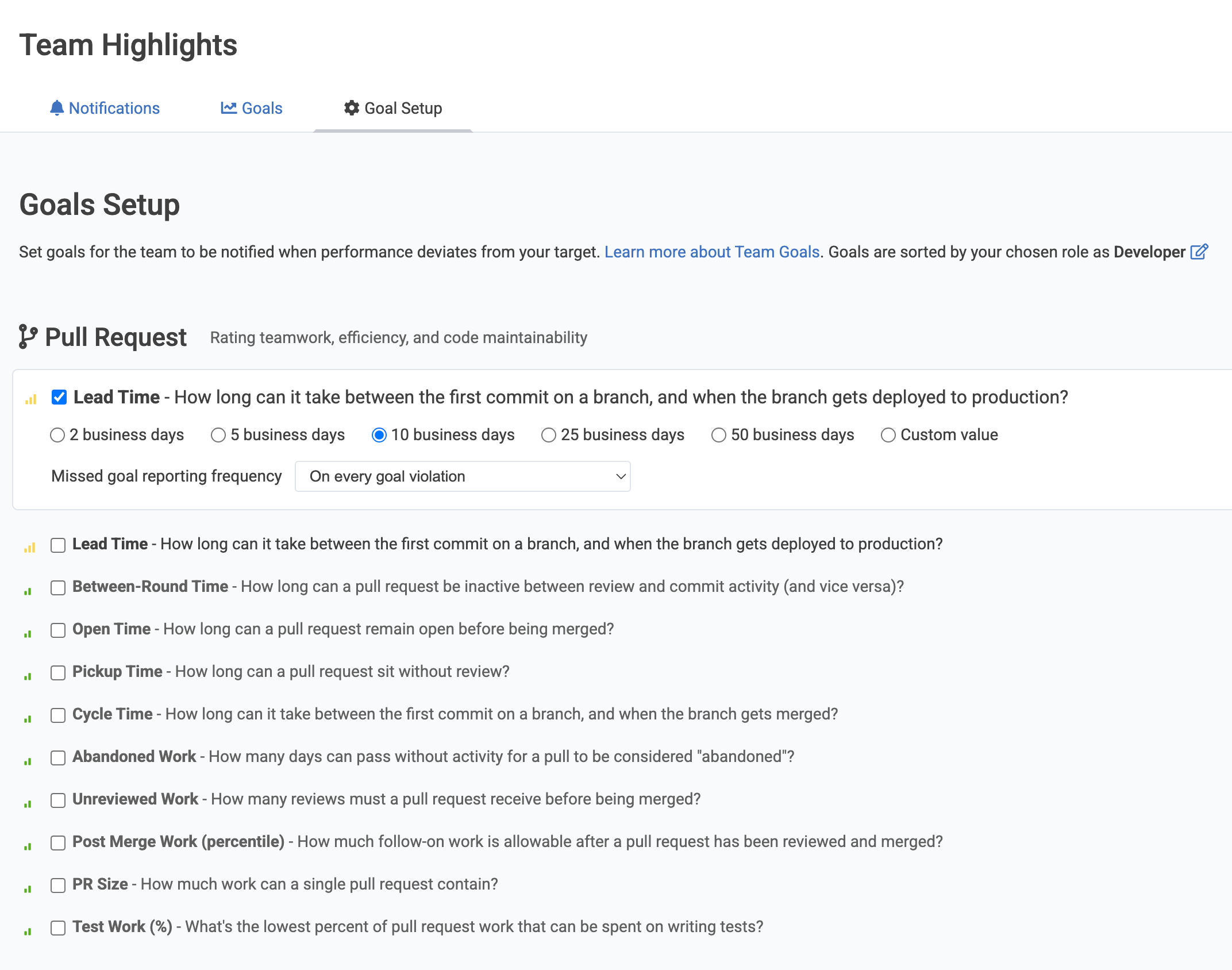
Under Highlights => Goal Setup you can pick and choose your pull request goals, which will generate notifications if violated
We recommend connecting to Slack to post pull request notifications to the developer's Slack channel, so the people that can act upon these notifications are kept in the loop.
linkChoosing pull request targets: shown during pull request review
In addition to setting up per-PR notifications, GitClear also offers the opportunity to set repo-specific targets for pull request quality. These targets are used in two contexts:
When a pull request is reviewed, the main "Overview" tab and the "Quality" tab show the pull request's attributes relative to the targets that were chosen
When you choose Team Goals that pertain to pull requests, these thresholds will be used as applicable to determine when a notification is sent
The targets are chosen via Settings => Pull request targets:

Thresholds are configured on a per-repo basis, so if you visit settings on an organization or entity page, all repos within that resource will be updated.
linkMaximum Diff Delta
If this value is set, then pull requests present on the Pull Requests -> PR List tab will show how much each pull request went over or under the Diff Delta threshold. We recommend striving to keep most pull requests lower than 500-1000 Diff Delta. Since the average developer tallies around 100 Diff Delta per day, it's usually undesirable to ask a reviewer to review more than 10 days of work.
linkMaximum Comment Count
When this value is set, then pull requests present on the Pull Requests -> PR List tab will show how much each pull request went over or under your target comment threshold. In general, less than 25 comments is a good sign that the team is being effective at submitting easy-to-digest PRs.
linkMaximum Business Days Open
When this value is set, if a pull request has remained open for this many business days (weekdays excluding US federal holidays) will
Show up as "Lingering PRs" when you visit Pull Requests -> Activity Stats
Generate a resource notification you can see on either the Highlights page, or by clicking the notifications icon after clicking Pull Requests tab
Depending on how you have configured your notification settings, you can receive an email when this notification is triggered, or just see the notification when you log into GitClear.
linkMaximum Business Days Between Activity
Some managers are fine with long-running PRs (to a point), but they would like to know if the train of progress for a PR gets paused longer than a particular threshold. This setting allows one to configure their "Languishing Pull Request" notification (as above, configurable from the Highlights page) to be triggered when neither a commit nor a comment has been left for the given number of business days.
linkHigh pull request post-merge work
As part of ensuring a high standard for quality, development teams frequently have a keen interest in minimizing the amount of work that occurs to revise work from a pull request after it's been merged. Such changes often imply hot-fixes and work on bugs that could have been caught during the review process.
GitClear now highlights when teams exceed their set threshold for post-merge work. When a week where a repo's post-merge work exceeds this threshold, you'll now receive this notification either through email or on your Highlights dashboard:

You can adjust this threshold by adjusting "Max % desirable post-merge Diff Delta"
linkHigh pull request under review work
One of the clearest standards of a team that can deliver work quickly and effectively is a smooth PR review process. A high amount of accumulated Diff Delta (ie: high change volume) during review implies that much is changing as a result of feedback given during the review process. This can lead to slower deliverables and a team busy giving, and evaluating changes to, feedback, rather than writing code and delivering features.
To alert you to this, GitClear now highlights when teams exceed their set threshold for PR review work. When a week where a repo's post-merge work exceeds this threshold, you'll now receive this notification either through email or on your Highlights dashboard:

You can adjust this threshold by adjusting "Max % desirable review Diff Delta"