As we enter the second quarter of 2023, we're excited to share a plethora of updates and new features, bugfixes and improvements that have been implemented since our previous post. We have deployed more than 100,000 Diff Delta since then, which suggests we have more than a little cover here...
link🤖 OpenAI Integrations
It's now possible to enter an OpenAI key (via Entity Settings > Details) to get a concise explanation of a commit group or an individual commit. Hover over any commit within a commit group to delve into this new trove of information.
linkEnable OpenAI
All paying subscribers are eligible to utilize GitClear's OpenAI integrations. You can turn it on by selecting your entity (not organization or repo), then clicking the "Settings" tab, where you'll find the following options on the default-selected "Details" tab:
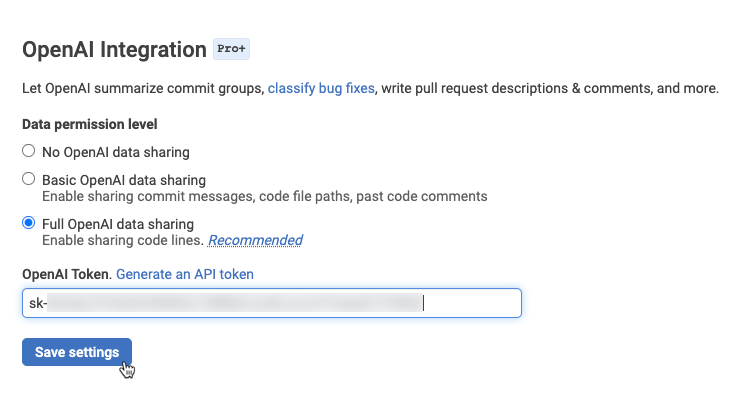
Select your entity, click the "Settings" tab. You can now configure OpenAI calls
For Elite-level subscribers, if you have enabled OpenAI but not specified a key, we will provide a complimentary OpenAI access key if you leave the "OpenAI Token" field blank. 🎩
linkCommit Group Summary
GitClear has always helped you grasp the essence of a hovered commit when that commit (or its branch, or its PR) references a Jira ticket or Github Issue. Now, even if a committer hasn't indicate what ticket their work is associated with, we can still summarize it:

Commit groups now summarize the commits therein, even if they are not associated with a Jira ticket.
The area below the "Hovering on:" marker contains a summarized list of the highest Diff Delta commits in the commit group.
Previously, to see what happened in all the commits of a commit group, it was necessary to hover over each commit in sequence. It was faster than scrolling through a commit list, but still not quick. Now, whether or not the commit references an issue tracker ticket, we will summarize the most important commits contained.

Instead of hovering on each of this day's commits sequentially, how about just getting a summary of them? That's what [AI Summary] is
We believe this should significantly reduce the time required to follow developers who might author 5-10+ commits per day. Especially if those commits were not implementing an existing Jira ticket, the high-level information we can now convey is about 3x greater than it was a few months ago.
linkClassify Bug Fixes via OpenAI
If you prefer not to use regular expressions to classify when a bug fix has occurred, you can delegate that determination to OpenAI instead. Our new option on our Settings > Detect Bug Fixes page makes it possible:
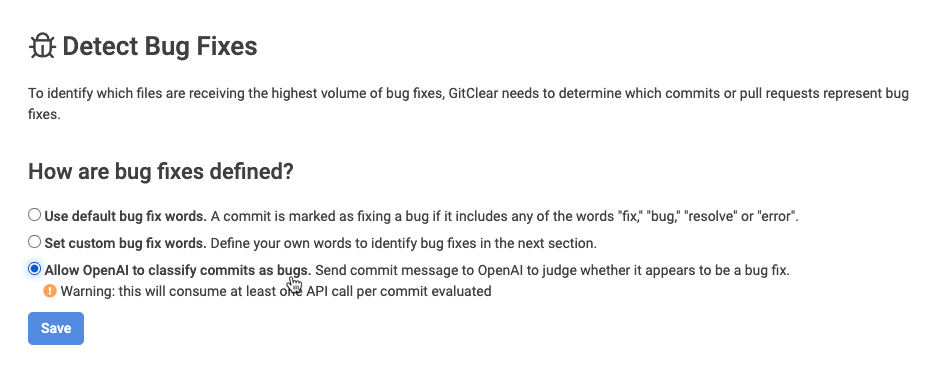
Want to let OpenAI take a stab at identifying when a commit is a bug fix? Choose the third option on "Detect Bug Fixes" settings page after entering your OpenAI access key in Settings > Details
link🐞 Tracking Bug Fixes & Root Causes
Since the earliest days of launching GitClear, two of our most common customer questions have been "How can I know when our bug frequency is increasing or decreasing?" and "When our bug velocity is increasing, how can I pinpoint which files the increased bug activity is correlated with?"
In this release of GitClear, we've implemented a new system to directly answer these questions with more precision than ever. Here is how the bug measurement is now displayed in the Directory Browser:

No more guessing where the most bugs are happening. Let GitClear bug fix tracking automatically calculate the answer over a chosen time range
There are many options available to configure which commits should be designated "bug fixes":

Myriad options to control which commits are designated as "bug fixes"
After a commit has been labeled a "bug fix," you can always change its designation later, as described on our new help page that covers all aspects of how the new bug root-cause analysis works.
We think that this system will be a significant leap forward for teams that want to understand the patterns that underlie bugs that escape into production. In the coming months, we will aim to integrate this new system with our existing Google DORA stats, so you can get more signal about where critical defects are occurring, even if you don't have the time to create a Jira that describes the bug observed.
If you have a commit that wasn't correctly classified based on its commit message, you can always adjust that manually by opening the commit in the Commit Activity Browser, or opening its standalone page, then clicking on the text for "Classified as:"

link🔔 Inline Notifications
One of the major updates this quarter is the introduction of inline resource notifications, which streamline the user experience by providing relevant information and alerts while browsing each report. No more need to become an expert on every GitClear report. Now, when you visit a report, we will automatically highlight if there are any trends that are probably worth consideration.

Most reports on GitClear now contain an icon to the right of the report title that indicates whether there are relevant notifications pending
Prior to this update, one had to visit the Highlights page in order to see which notifications had been recently triggered. Now, almost every one of our ~10 notifications have been integrated into a report. If the report contains a notification that hasn't yet been seen, it earns a more prominent icon:

When there is an unread notification for a particular report, the bell gets an orange circle
You can read more about the types of Resource Notifications GitClear currently offers in our documentation for Resource Notifications.
link📊 Chart Glimpses in Enterprise
Chart Glimpses are one of GitClear's most powerful features. Yet these remain chronically underused by most customers. As of this release, our Enterprise customers can now get the same access as SaaS customers to generate dynamically-updating charts that can be shared with managers, or via email:

link🔮 What's next?
There are no shortage of interesting ways that we'll utilize LLMs to expedite code review in the next couple months.
Firstly, we continue to make incremental progress allowing express Pull Request review on GitClear. You may have noticed that, as of a month ago, we began capturing the content and location of code/PR comments left on provider platforms (GitHub, GitLab, Bitbucket, Azure) so external comments show in the GitClear code review tool. That improvement paves the way for pull request review that can happen across heterogenous providers. The early benefit of this integration is that you can now observe from the Commit Activity Browser when code comments are left on GitHub ✨ If you'd like early access to our first-party pull request tool, drop a line to bill@gitclear.com?
We will also soon begin summarizing commit work within each commit. We believe this can shave (at least) minutes from the hours-per-week that are often necessary to keep abreast of what each teammate is contributing lately.
Drop us a line in the comments if you have any ideas for how you would like AI to accelerate your code review experience?