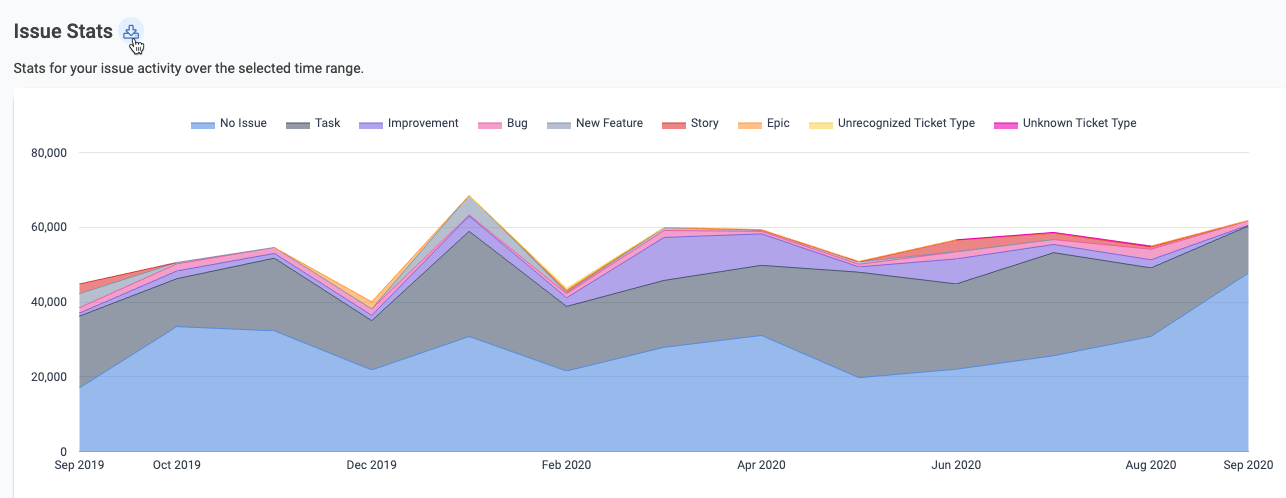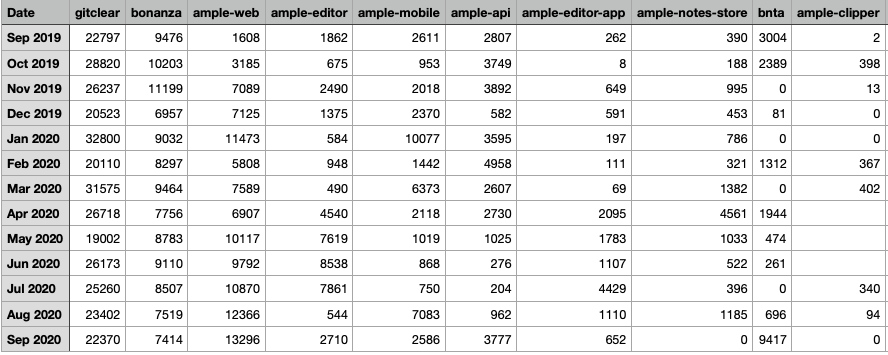Now live as of this morning for our Elite members, trial users and Enterprise customers: a very popular request among users. Most historical GitClear reports can now be downloaded as CSV!
Issue Stats is one of many reports that sport a new "Download as CSV" option
You can thank a friend from Etsy for convincing us to finally pull the trigger on this long awaited feature. As she astutely observed: for our charts to make their maximum impact at Etsy, they need a design eye applied to them. And more orange. By downloading any GitClear report as CSV, you can recolor/restyle/remix them in a way that capture attention.
Other reports that now feature the download icon include the Historical Activity report:
Historical Activity report with new download icon
The Historical Activity report highlights a big benefit of CSV vs our on-site reports -- you avoid getting everything lumped together as "Other." Whereas the large-sized GitClear report will show up to 10 segments, downloadable CSV reports will currently list up to 50 different repos/committers or other dimensions that you want to peruse.
Here's how the chart looks when downloaded and imported into Apple Numbers:
Data from the chart above downloaded as CSV
Finally, everybody's favorite, the "Domain Experts" report, also features downloadable data:
Expert Domains also offers downloadable data for whatever time range and repo context is currently chosen
Voila. 🎩
Got other reports that you'd like to see downloadable data made available for? Holler at support@gitclear.com and we'll see what we can do for you!