If you have bots like Hound that automatically post feedback on pull requests, these faux reviewers can pollute your data on whether pull requests are being reviewed. This page describes two options to exclude these automated reviews from impacting your pull request stats.
Both options are available through the Settings -> Contributors page.
linkOption 1: Specifically exclude a committer from PR review stats
If you want to keep the committer's commit activity in the Commit Activity Browser and elsewhere, you can exclude the committer only from PR activity by clicking the gear icon next to a committer's name, and then choosing the "Ignore PR activity" option:
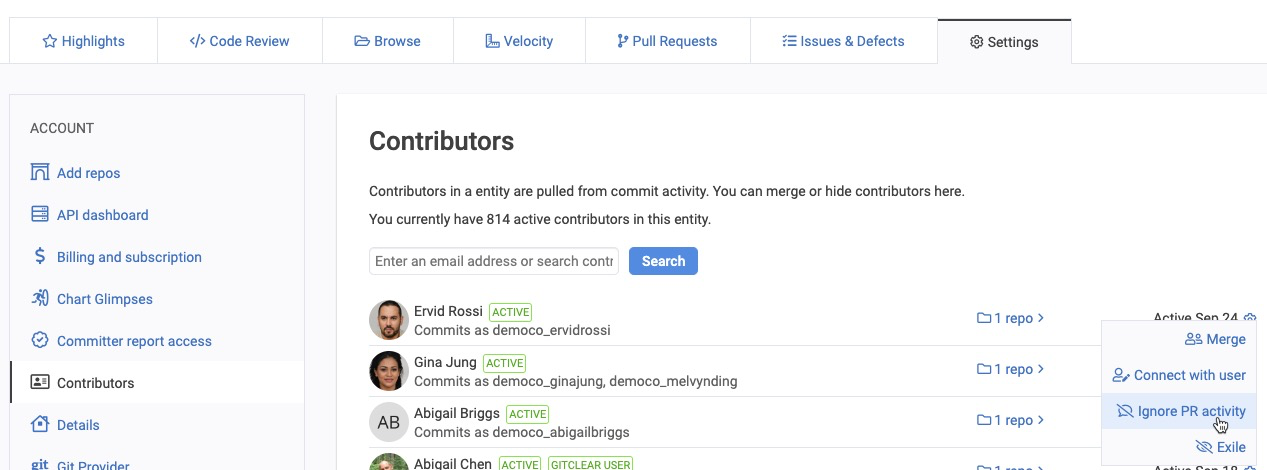
Choose "Ignore PR activity" to ignore any comments from a particular committer in assessing whether a pull request should be considered "reviewed"
After choosing this option, you will be presented a form to confirm that you want to exclude the committer from all pull requests stats. Upon confirming this, all pull request stats will be reprocessed to ignore comments and reviews from the chosen committer.
linkOption 2: Exclude commits & pull requests from a committer
The other option is to "go nuclear" and remove the bot's activity as a committer and a pull request reviewer. The option to exclude a committer is shown in the screenshot above as the "Exile" option, directly below "Ignore PR activity." Read more about exiling committers here. Note that when a committer is exiled, their activity will not count toward your GitClear subscription cost.